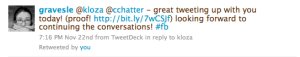On my RSS feed the other day, I read that there’s a new tag cloud generator called Tagxed. I’ve never heard of it! In fact if you ask me to create a tag cloud of say Tiger Wood’s apology speech, I’ll say someone has done it already. But if you insist in having another one, I’ll go to Wordle to create the tag cloud.
Really Wordle is the only tag cloud generator I know until I read about Tagxed. So I shared it on facebook (as you do) which lead to an introduction to another tag cloud generator.

tag cloud sharing on facebook
A google search gives me this list of other tag cloud generators. Have you tried any of them? Do you have a preference?
Here’s a look at the few mentioned above:
Wordle – already mentioned above. It’s the only I’ve used more than once. You have options of nearly 30 languages and fonts, various layouts, and different colour palettes. My preference is to randomize. However, if you want to take a copy of the image, you’ll have to do a screen grab. You can also send it to the gallery where you’ll get a URL address for your tag cloud. You can see a tag cloud of a recent blog post from Dan North (of Spectacular Attractions film blog) here. Note that by default, numbers and common words in the chosen language are removed. For Dan’s blog content, I allowed Wordle to use numbers. Otherwise, I would not get that big 3D in the tag cloud.
NB: I will be using the same content for other tag clouds shown below.
Tagxedo, released a few days ago, boasts of better algorithm than Wordle. According to the Washington Post, even Wordle creator (Jonathan Feinberg) regards it as next gen Worlde. A Wordle 2.0? In Tagxedo, I like that you can save the image on different resolutions from thumbnail (100×100) up to a 16mp image both on jpg and png formats. I prefer to have the list of options to be the other way around with changing shape first then colours last. There are many themes to choose from and about 35 fonts plus you can add more fonts if you wish. You can click on words on the tag cloud and change their directions. There are different shape options for your tag cloud (like a star here) and you can even use your own photo (tried this several times but it didn’t come out right) or make the tag clouds appear in a shape of a word. Pretty cool for something on beta.

Tagxedo sample
Tagul (not my favourite name for a tag cloud generator) is the creation of a guy from Russia called Alex who was inspired by Wordle to create something more functional. Each tag in the cloud are click-able and will lead to a google search of the word. I put in my sample text and when I fetched the tags, I was told that the max tag limit is 300 (see screenshot) so only the first 300 popular tags are going to be used. You can get an image by doing a screenshot but that really defeats the purpose intended by Alex in his design. At the moment you can create 20 free tag clouds. As he said on his blog, “Tagul is a startup and I am going to make a profit on this venture some day”. Good luck to him.
Let’s see if the embedding code for the tag cloud works here on WP. On the preview version, the largest word on the heart-shaped tag cloud is “that” which is probably the most important word in Dan’s blog. Heh.
<object width=”100″ height=”100″ type=”application/x-shockwave-flash” data=”http://cdn.tagul.com/cloud.swf”>
<param name=”movie” value=”http://cdn.tagul.com/cloud.swf”></param>
<param name=”flashvars” value=”id=8684@2″>
<param name=”allowscriptaccess” value=”always”></param>
<param name=”swfversion” value=”10″/>
<param name=”expressinstall” value=”http://cdn.tagul.com/expressInstall.swf”/>
<embed src=”http://cdn.tagul.com/cloud.swf” type=”application/x-shockwave-flash” allowscriptaccess=”always” width=”100″ height=”100″ flashvars=”id=8684@2″></embed>
</object>
(Ok, embed code does not work on WordPress but I think it might be a WP fault.)
Honestly, I find it a bit complicated. I’m not sure how I can make it ignore common English words without manually putting in words like “that”, “in, and “and”. I wonder if you can use Google Custom Search to define the search parameters so it’s not calling on the entire interweb for a word in the tag cloud like “avatar”. If Alex wants to make money out of this, a defined search parameter might be the key to the success of his innovation. It will be useful for businesses who might want to use a bit of flash and tag clouds on their homepage which clients can click to take them to product areas (and not to all of the web and other competitors!). Some of the comments to his blog post are from teachers – which shows that teachers are first in there when a new tech tools come out 😉 Tagul will look really “flashy” on an interactive whiteboard and great for looking up words. But again, for me, it’s about being able to define search parameters. If it’s for vocabulary building or information, it would be useful if the tags link to an online dictionary or to wikipedia. However, as an educator, I’m not big on paying for things when a free alternative is available.
Alexandra Pickett commented on Alex’s blog:
please consider allowing a free educator account version o this software.
here are just a few links that i pulled together quickly but there are many more and lots of educators at all levels using the tool.
http://www.educationworld.com/a_tech/columnists/dyck/dyck030.shtml
http://www.techedknow.com/?p=56
http://blog.ecollege.com/WordPress/?p=115
http://mpondu.blogspot.com/2009/12/educational-uses-of-wordle.html
http://livebinders.com/play/play_or_edit/3017
I’ll explore the other tag cloud generators in the next blog posts.